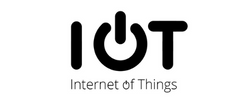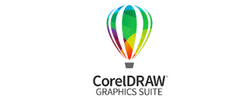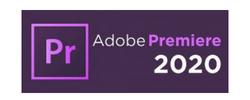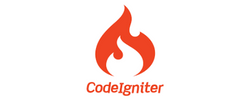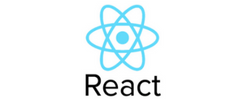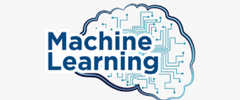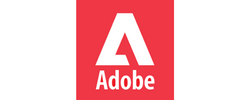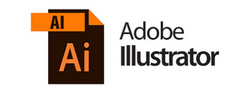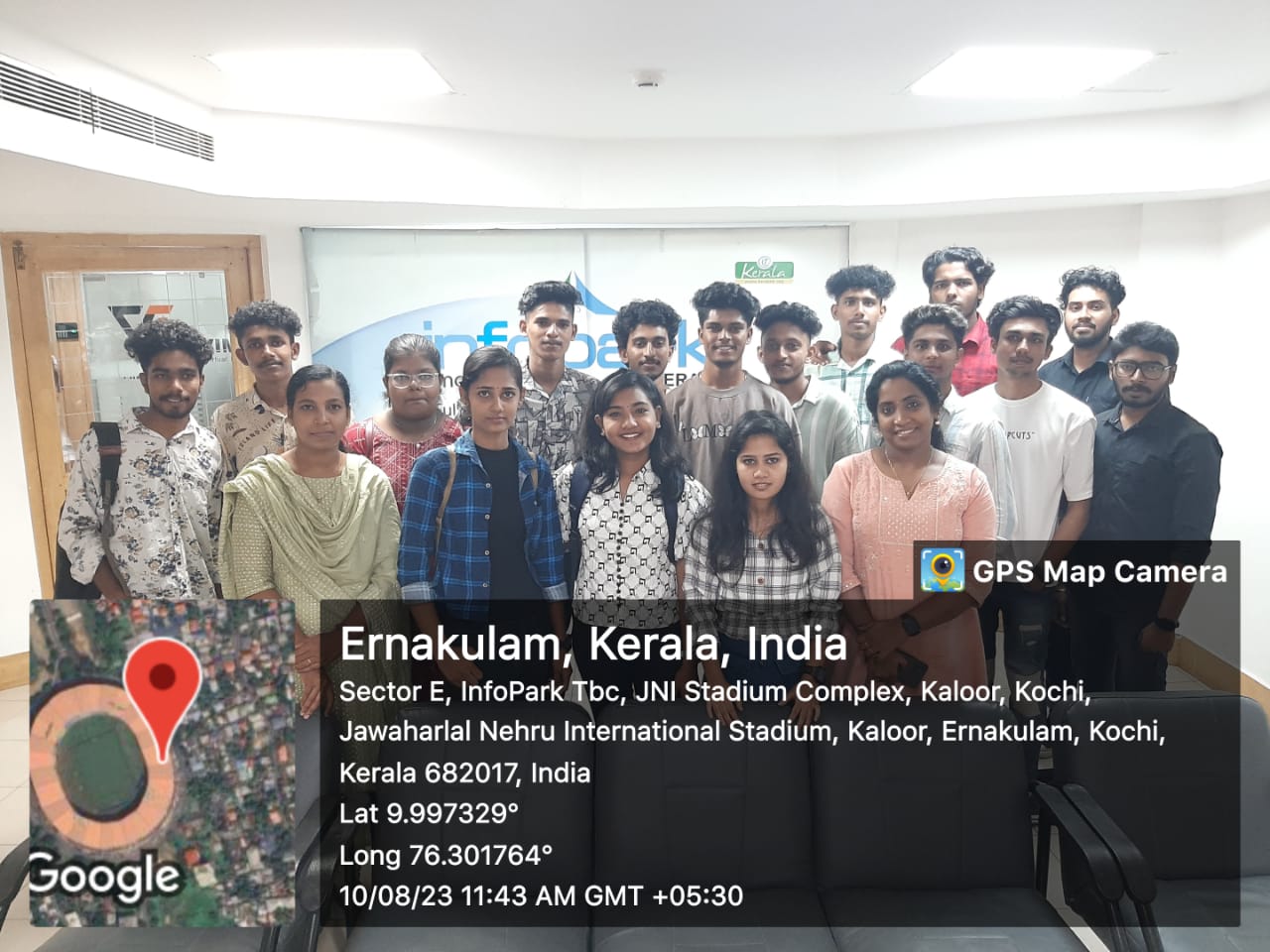Primavera Training by Experts
Our Training Process
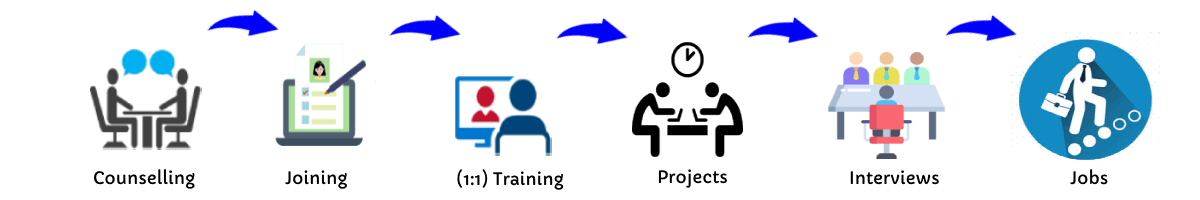
Primavera - Syllabus, Fees & Duration
Here's a suggested syllabus for a Primavera course, progressing from basic to advanced concepts:
Basic Level:
Introduction to Project Management Software
- Overview of Primavera
- Importance of project management software in planning and scheduling
Getting Started with Primavera
- Installation and setup
- Interface overview
- Creating a new project
Creating Work Breakdown Structure (WBS)
- Understanding WBS
- Creating and organizing activities
- Assigning codes to activities
Adding Relationships and Constraints
- Dependency types (Finish-to-Start, Start-to-Start, Finish-to-Finish, Start-to-Finish)
- Adding relationships between activities
- Applying constraints to activities
Intermediate Level:
Scheduling Techniques
- Critical Path Method (CPM)
- Understanding float and total float
- Analyzing the critical path
Resource Management
- Adding and organizing resources
- Assigning resources to activities
- Resource leveling
Baseline and Tracking
- Creating baselines
- Tracking progress against baselines
- Updating schedules
Advanced Level:
Project Analysis and Reporting
- Generating reports (Gantt charts, resource usage, cash flow, etc.)
- Analyzing project performance
- Earned Value Management (EVM) techniques
Risk Management
- Identifying project risks
- Incorporating risk management into schedules
- Mitigation strategies
Advanced Features
- Global changes and filters
- Multiple project management
- Customizing layouts and views
Integration with Other Software
- Importing and exporting data
- Integration with Excel, Microsoft Project, etc.
Advanced Topics
- Portfolio management
- Multi-project analysis
- Advanced scheduling techniques (PERT analysis, Monte Carlo simulation)
Each module should include hands-on exercises and practical examples to reinforce learning. Additionally, regular assessments and quizzes can be incorporated to gauge understanding and progress throughout the course.
This syllabus is not final and can be customized as per needs/updates




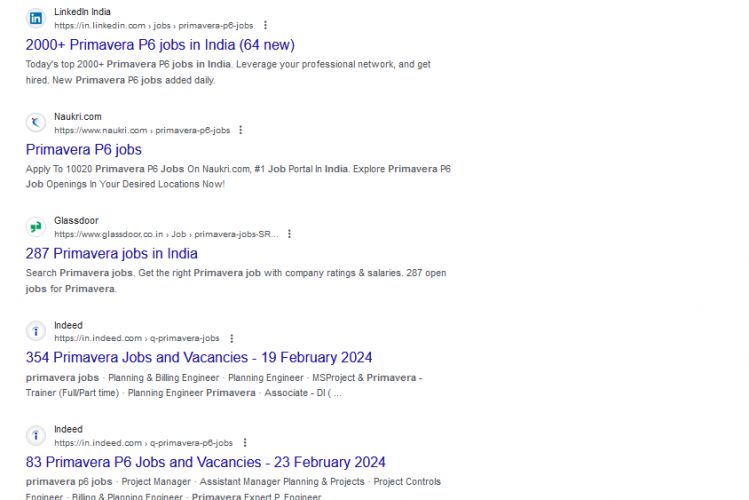
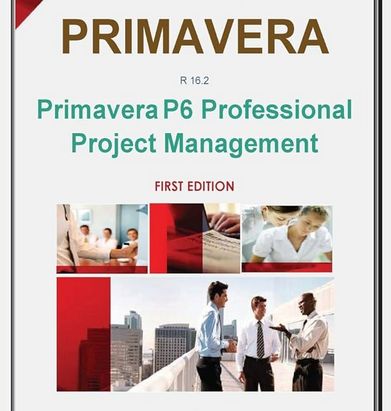 Efficient project planning and scheduling:
Primavera allows project managers to carefully plan and schedule every aspect of a project. Primavera facilitates the efficient allocation and use of resources such as labor, equipment, and materials. Primavera provides project managers with comprehensive project data, analytics, and predictive tools to make data-driven decisions. In summary, the importance of learning Primavera is that it provides project managers with the tools, techniques, and skills they need to effectively plan, execute, monitor, and control projects of varying sizes and complexities. . Primavera provides tools to identify, assess, and mitigate risks associated with project activities. Improved decision making and forecasting:
Informed decision-making is essential to project success. Collaboration is enabled by allowing team members to share project data, update schedules, and communicate effectively within the platform, facilitating better coordination and coordination among project teams. The advanced planning engine allows you to create detailed project plans that include various tasks, milestones, dependencies, and resource allocation. This enables companies to demonstrate compliance with project management best practices, regulatory guidelines, and contractual obligations, reducing the legal and financial risks associated with non-compliance.
Efficient project planning and scheduling:
Primavera allows project managers to carefully plan and schedule every aspect of a project. Primavera facilitates the efficient allocation and use of resources such as labor, equipment, and materials. Primavera provides project managers with comprehensive project data, analytics, and predictive tools to make data-driven decisions. In summary, the importance of learning Primavera is that it provides project managers with the tools, techniques, and skills they need to effectively plan, execute, monitor, and control projects of varying sizes and complexities. . Primavera provides tools to identify, assess, and mitigate risks associated with project activities. Improved decision making and forecasting:
Informed decision-making is essential to project success. Collaboration is enabled by allowing team members to share project data, update schedules, and communicate effectively within the platform, facilitating better coordination and coordination among project teams. The advanced planning engine allows you to create detailed project plans that include various tasks, milestones, dependencies, and resource allocation. This enables companies to demonstrate compliance with project management best practices, regulatory guidelines, and contractual obligations, reducing the legal and financial risks associated with non-compliance.