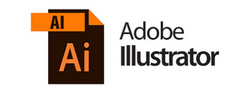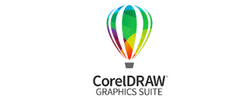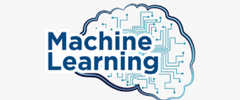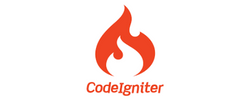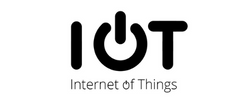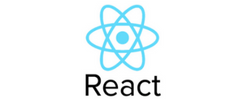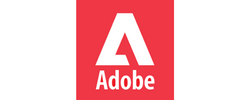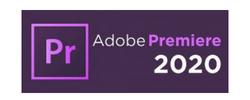Software Testing (Manual) Training by Experts
Our Training Process
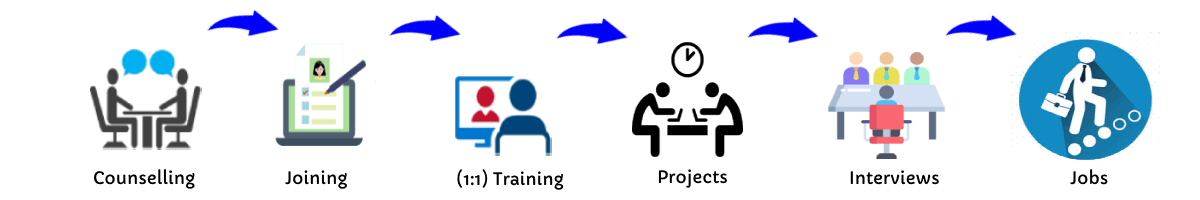
Software Testing (Manual) - Syllabus, Fees & Duration
Manual Testing Syllabus
- What is Software testing?
- Importance of Software testing
- Basic terminology of Software testing
- Difference between Manual and Automated Testing
- Software testingPrinciples
- Levels of Testing
- Software development life cycle
- Requirements phase
- Analysis phase
- Design phase
- Coding phase
- Testing phase
- Release and maintenance phase
- Software Development life cycle models
- Waterfall model
- Agile model
- Spiral model
- V model
- Software Testing Life Cycle
- Testing Constraints
- Static Test Design
- Formal review
- Informal reviews
- Walkthroughs
- Technical review
- Inspection
- Dynamic test design
- White-box testing
- White-box testing technique
- Black box testing
- Black box testing technique
- Grey box testing
- Test plan document
- Scope of document
- Objective of testing
- Customisation of Test Plan document
- Requirement Traceability Matrix
- Importance of Test case
- Test case template
- Test Scenario
- Test Strategy
- Functional Testing Types
- Sanity Testing
- Smoke Testing
- Retesting
- Regression testing
- Adhoc testing and types
- UI testing
- Positive Testing
- Negative Testing
- Alpha and Beta Testing
- Non-functional Testing
- Performance testing
- Load testing
- Stress Testing
- Volume Testing
- Security testing
- Portability testing
- What is a bug?
- Bug life cycle
- Severity
- Priority
- Types of Bugs
- Bug Report Template
- Metric types and calculation
- Test Report Template
MODULE 1 - Introduction to Manual Testing
MODULE 2 – SDLC and STLC
MODULE 3 – Static and Dynamic Testing
MODULE 4 – Test Plan and Test Case Documents
MODULE 5 – Types of Testing
MODULE 6 – Bug Report and Test Report Documents
This syllabus is not final and can be customized as per needs/updates




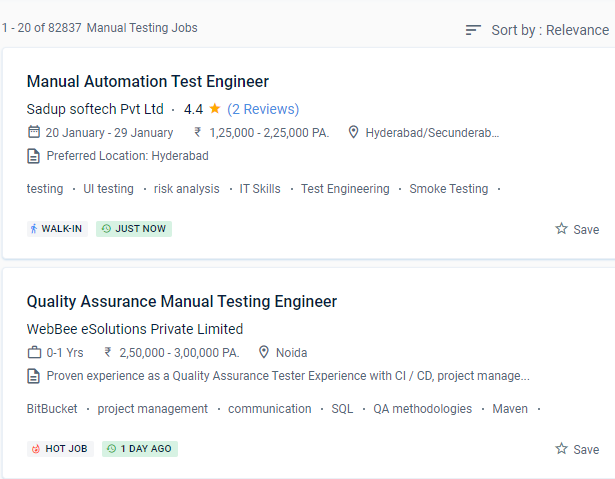
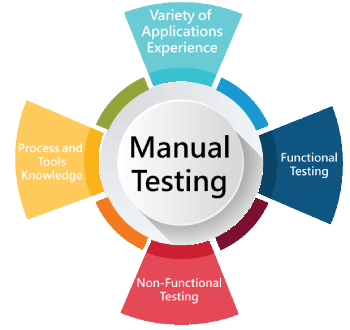 Manual testing is a method for detecting flaws and faults in software deprived of the custom of automated testing tools.
. Manual testing consumes a considerable amount of human resources, is expensive in the near term, and takes a long time. The course covers software testing, the software life cycle, the waterfall model, software test design approaches, software testing methodology, testing levels, QA, and QC testing, among other topics.
Expert trainers will assist anyone in achieving their desired job in Fort Worth. The QA Testing industry is always evolving, with new technologies and paths emerging all the time. The goal of the course is not to teach the fundamentals of testing, but to take it to the next level. As a capable manual tester, you may be able to receive a good living. Before their difficulties may be automated, innovative apps must be manually qualified. Assist in ensuring that the actual result matches the planned outcome.
Manual testing is a method for detecting flaws and faults in software deprived of the custom of automated testing tools.
. Manual testing consumes a considerable amount of human resources, is expensive in the near term, and takes a long time. The course covers software testing, the software life cycle, the waterfall model, software test design approaches, software testing methodology, testing levels, QA, and QC testing, among other topics.
Expert trainers will assist anyone in achieving their desired job in Fort Worth. The QA Testing industry is always evolving, with new technologies and paths emerging all the time. The goal of the course is not to teach the fundamentals of testing, but to take it to the next level. As a capable manual tester, you may be able to receive a good living. Before their difficulties may be automated, innovative apps must be manually qualified. Assist in ensuring that the actual result matches the planned outcome.