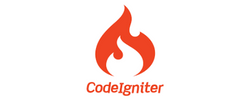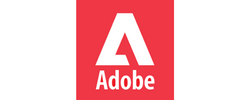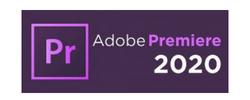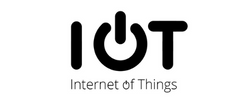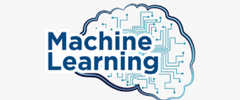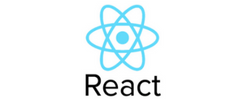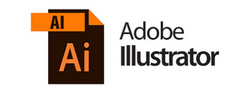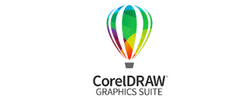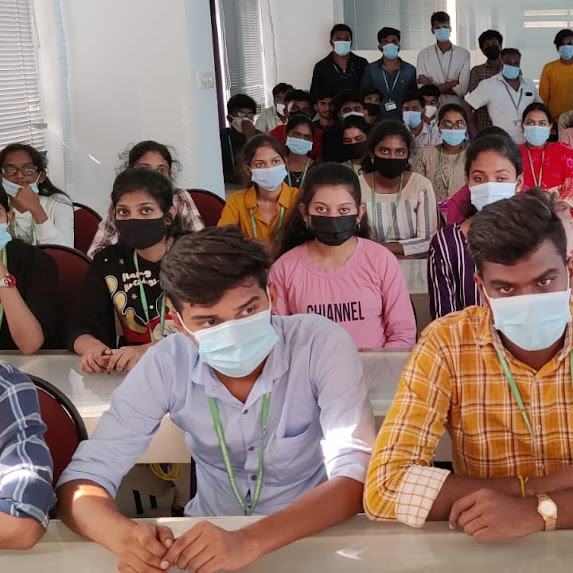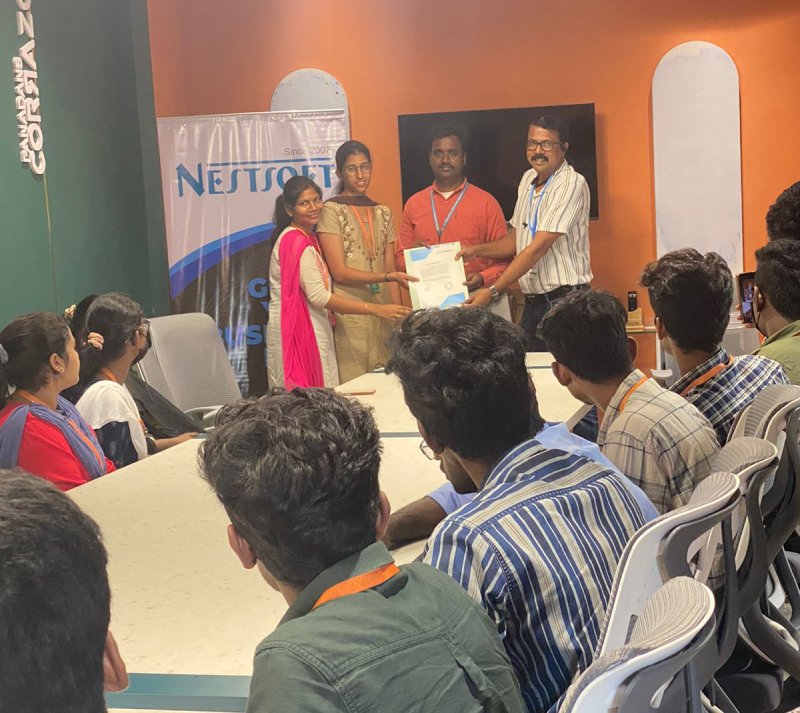CockroachDB Training by Experts
Our Training Process
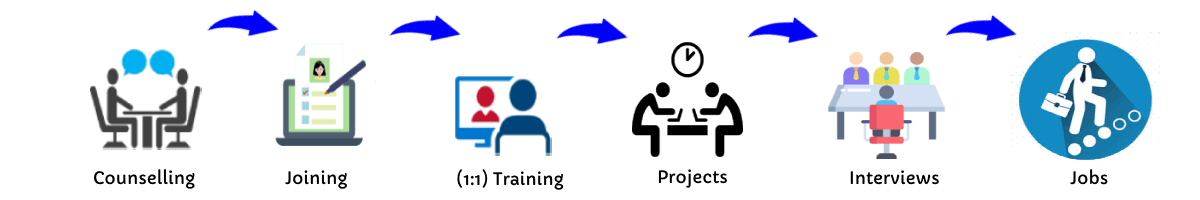
CockroachDB - Syllabus, Fees & Duration
CockroachDB Detailed Syllabus
Module 1: Introduction to CockroachDB
- Overview of CockroachDB
- What is CockroachDB?
- Features and Benefits
- Comparison with Traditional Databases (MySQL, PostgreSQL)
- Use Cases and Industries
- Architecture and Design Principles
- Distributed SQL Database
- Shared-Nothing Architecture
- Multi-Active Availability
- Automatic Sharding and Replication
Module 2: Installation and Setup
- Installing CockroachDB
- System Requirements
- Installing on Local Machine
- Running in Docker
- Deploying on Kubernetes
- Configuring CockroachDB
- Cluster Configuration
- Networking and Connectivity
- Security Considerations
Module 3: CockroachDB Cluster Management
- Creating a CockroachDB Cluster
- Single-Node Cluster
- Multi-Node Cluster Setup
- Scaling the Cluster
- Cluster Health Monitoring
- CockroachDB Admin UI
- Performance Metrics and Monitoring Tools
- Handling Failures and Recovery
- Managing Nodes and Replication
- Adding and Removing Nodes
- Data Distribution and Load Balancing
- Replication Factor and Consistency
Module 4: SQL and Querying in CockroachDB
- SQL Compatibility
- PostgreSQL Compatibility
- SQL Features Supported
- Schema Design
- Tables, Indexes, and Constraints
- Partitioning and Data Locality
- Best Practices for Schema Optimization
- Writing Queries
- CRUD Operations
- Joins, Aggregations, and Transactions
- Using JSON and Arrays
- Query Performance Optimization
- Query Planning and Execution
- Indexing Strategies
- EXPLAIN and Query Profiling
Module 5: Transactions and Consistency
- Transaction Model in CockroachDB
- ACID Transactions
- Serializable Isolation Level
- Optimistic Concurrency Control
- Savepoints and Rollbacks
- Managing Distributed Transactions
- Handling Deadlocks and Performance Tuning
Module 6: Backup, Restore, and Disaster Recovery
- Backup Strategies
- Full and Incremental Backups
- Cloud Storage Integration
- Restoring Data
- Point-in-Time Recovery
- Restoring Partial Data
- High Availability and Disaster Recovery
- Failover Handling
- Handling Node and Region Failures
Module 7: Security and Access Control
- Authentication and Authorization
- User Management
- Role-Based Access Control (RBAC)
- Managing SQL Privileges
- Data Encryption
- Encryption at Rest and in Transit
- TLS Configuration
- Auditing and Compliance
- Logging and Auditing Queries
- Compliance with GDPR, HIPAA, etc.
Module 8: CockroachDB in Cloud and Hybrid Environments
- Deploying CockroachDB on Cloud Platforms
- AWS, GCP, and Azure Deployments
- CockroachDB Dedicated vs Self-Managed
- Multi-Region Deployment
- Latency Considerations
- Geo-Partitioning Data
- Hybrid Cloud and On-Premises Setup
Module 9: Advanced Topics
- Workload Management
- Performance Tuning and Scaling
- Query Caching and Optimization
- Observability and Logging
- Using Prometheus and Grafana for Monitoring
- Query Debugging with Logs
- Custom Functions and Extensions
Module 10: Hands-on Projects
- Setting up a Production-Ready CockroachDB Cluster
- Developing a Scalable Web Application with CockroachDB
- Implementing Multi-Region Data Replication
- Performance Benchmarking and Optimization
This syllabus is not final and can be customized as per needs/updates




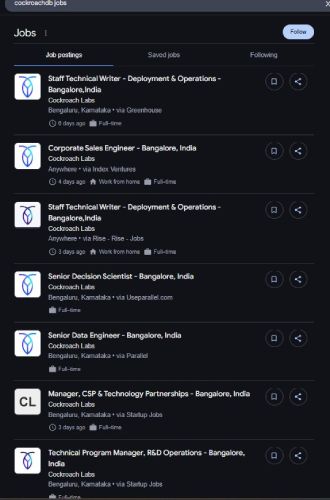
 Learn how CockroachDB ensures high availability, scalability, and fault tolerance across multiple regions while maintaining ACID compliance. By the end of this course, you’ll have the skills to deploy and manage resilient, distributed databases for modern cloud applications. Ideal for developers, DBAs, and DevOps engineers seeking expertise in scalable SQL databases. . This CockroachDB course provides a comprehensive introduction to distributed SQL databases, covering installation, architecture, and advanced database management. Develop real-world applications using CockroachDB with Java, Python, and Node. js while integrating monitoring tools like Prometheus and Grafana. Gain hands-on experience in SQL querying, performance optimization, geo-partitioning, security, and disaster recovery.
Learn how CockroachDB ensures high availability, scalability, and fault tolerance across multiple regions while maintaining ACID compliance. By the end of this course, you’ll have the skills to deploy and manage resilient, distributed databases for modern cloud applications. Ideal for developers, DBAs, and DevOps engineers seeking expertise in scalable SQL databases. . This CockroachDB course provides a comprehensive introduction to distributed SQL databases, covering installation, architecture, and advanced database management. Develop real-world applications using CockroachDB with Java, Python, and Node. js while integrating monitoring tools like Prometheus and Grafana. Gain hands-on experience in SQL querying, performance optimization, geo-partitioning, security, and disaster recovery.